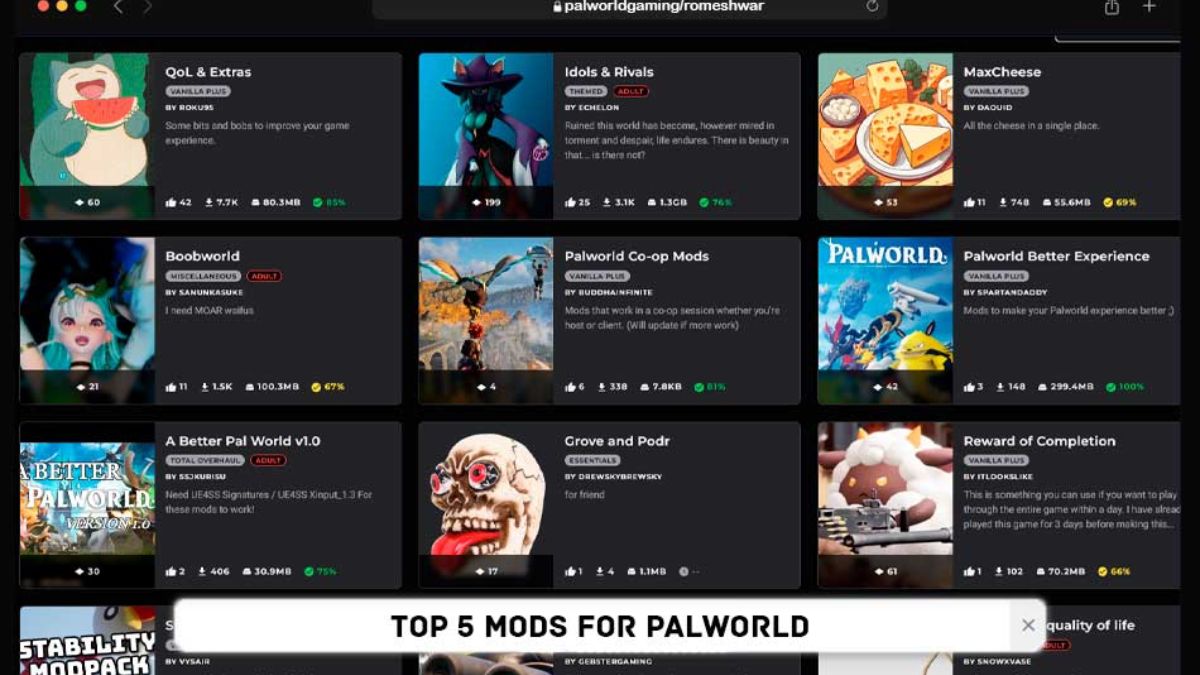PocketPair, the developer of Palworld, didn’t add support for mods, but many official mods can help you further enhance the experience. Despite the game being in early development, Palworld is well-received, with the game breaking multiple records on Steam and having such an active player base in such a short time.
You can use third-party mods to add more functionality to the game like playing Palworld on VR. Today in this article, we will be sharing the best mods that you can use to further enhance gameplay. Without further ado, let’s take a closer look at this.
The Best Mods for Palworld
Palworld attracts moderators across the world for multiple reasons: it allows moderns to streamline different methodologies to make things easier, add new creativity, and make more changes to environments for better and optimal performance. Sometimes it feels like ceding, but moderators have already released various modes to tweak Palworld.
How to Install Mods on Steam
Before checking out the mods that you can use, it’s also important to know how you can install the map, so here are the following instructions to follow:
- Download the mod that you want to use.
- Check for the installer, double-click on it, and proceed with the on-screen instructions to install the mod.
Meanwhile, for some mods, the instructions for installing could be different. I recommend that you always check for the installation file in the file.
- Head over to the Steam\steamapps\common\Palworld\Pal\Binaries\Win64\Mods
- There you will find the file name “mods.txt.”.
How to Install Mods on Game Pass
You can’t install the mods on the Xbox console, but if you are using Xbox Game Pass on your PC, then here are the instructions to follow.
- Open the Palworld Game in the Xbox app, then press the triple-dot menu next to the Play option.
- Click on Manage, then choose Select File, and then Browse.
- After that, open the Palworld folder and then choose Content, after that open the Paks folder.
- Next, drop the mode that you have downloaded.
For some mods, you may be asked to download the UE4SS and then use the Xinput version to extract.zip. As for installing the mod on your PC, you were asked to head back to the Mods folder and drag the script mods.
See More: Palworld Minimum Requirements
Note: I recommend you always check the individual MOD installation guide, because some may require additional steps or the pre-installation of a specific driver or software accordingly.
The best mods to make Palworld gameplay better
There are all sorts of customizations that you can do with these mods, with a primary focus on enhancing the experience.
Map Unlocker
This helps with unlocking maps early in the game; it shows the full map and works in multiplayer. However, it doesn’t unlock the fast-travel locations; you do need to unlock those places.
Carry weight increase
It helps increase the weight that you can carry only on dedicated servers and single players. With these mods, it adjusts the weight limit to 250 per level. Players also have the option to increase the starting weight up to 1000, but they also have the option to decrease the weight of all items by half.
Pal Analyzer
Generally, when you find pals in the wild, there is no information besides the name, type, and level, but with the Pal Analyzer Mod, you can check the passive and active skills. It also includes the Specific Pals in the Palbox, Capture count, and Pal Status within the vanilla UI that smoothly blends in with the base game.
Faster breeding
Breeding pals takes a lot of time. With the Faster Breeding mode, you can speed up the process. It gives you several time options to choose from for breeding; it includes 1, 10, 30, 60, and 150 seconds. Players can revert to default time if they want, and they can also eliminate the need for cake and breed using unbacked berries.
Basic minimap
By adding Minimap to the game, you can adjust things like opacity and zoom inside caves, but you can also hide the map. It also adjusts the brightness according to the time of day. Since the game doesn’t have a native minimap, which sometimes feels overwhelming, adding a quality-of-life feature improves the player’s experience by making navigation easier.
AlwaysFastTravel
This saves a lot of time by adding fast travel from any location directly to the map, but it also includes a fast-moving mode for players to better explore. It makes things easier by giving players more time to focus on capturing new friends, farming resources, and enhancing the game experience.
Remove the Flying Stamina Cost
You can remove the flying stamina cost as it makes it easier for players with the fastest ways to traverse the map. Players can use darts across and also export without needing to worry about the stamina limitations.
Since Palworld Mods aren’t officially available on Steam Workshop as of now, if you want to explore more mods, then you should check out Nexus Mods. There you will find similar mods, or maybe better ones based on your preference, that you can download and install.