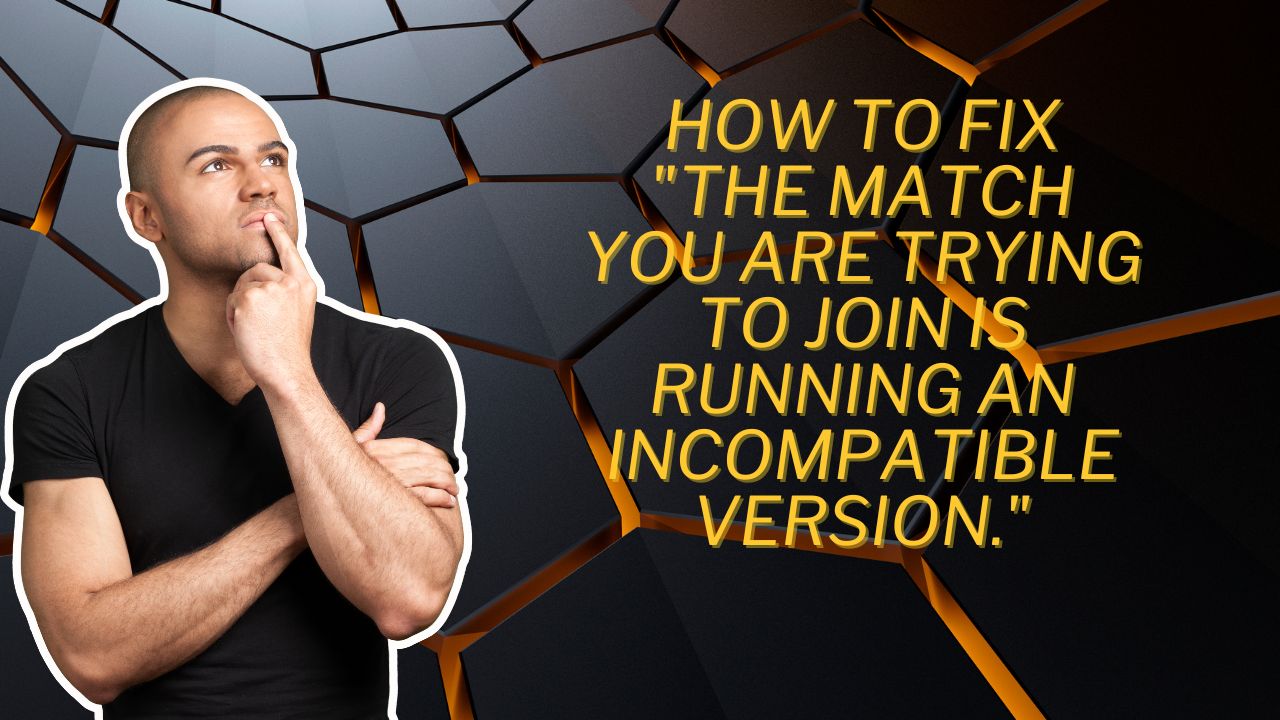Palworld, being one of the most popular games in recent times, is currently in its early development phase. Many players have been continuously reporting issues that are frustrating while playing the game, among them the “The match you are trying to join is running an incompatible version” error. It is one of the most common errors that players encounter when they attempt to join the server, and this error especially occurs when players try to join a dedicated server on a public one.
Today I will be sharing about the error and why it’s caused by client/server version misalignment after patches. So let’s take a closer look at how you can troubleshoot and what you need to understand about the error. Without further ado, let’s take a closer look at this.
Reasons for Palworld “The match you are trying to join is running an incompatible version.“
Even though the fact that the game is in beta, many players are playing the game, and this error prompts players to upgrade their Palworld version, but apart from upgrading their game version, it doesn’t provide additional information or instructions on how to do so. The error was reported by players during the game’s launch and may occur again in the future due to updates and cross-play issues between different platforms.
How to Fix “The match you are trying to join is running an incompatible version.”
To fix the Palworld “The Match you are Trying to Join is Running an Incompatible Version” error, ensure the game and the server are updated to the same version, which allows players to join matches and continue their journey in the game. This fix is quite similar to the second most common error, “Sorry, you are currently prevented from playing an online multiplayer game.”. In this way, players on the server need to report to the admin.
- Public Servers: As for the large public servers or community servers, players do have to wait until the admin manually updates them on their end before players join. However, for players who promote admins to update, public servers eventually reconcile versions.
- Private Servers: On the other hand, a privately hosted game, such as playing with a group of friends, is a solution that involves having your friends quit Palworld and then install the latest patch update. After confirming the download and then installing, confirm that you also downloaded the new update. Once installed, try joining the server again. Once both you and the host update clients to the current build, that would then resolve the issues.
- Do ensure Palworld and Server Update: Players need to ensure that both the game and dedicated server are running on the same version. In the case of incompatible versions, players won’t be able to join the match until the host server has finished the update. Once both the players and the host update their client to the current build, the error should be resolved, allowing players and their pals to continue their journey together.
- Due to a mismatch in the game version, players do encounter the error that the admin needs to have the server run the latest patch version of the game. If there are two different versions, then do ensure to update the game with the latest patch; additionally, the owner will have to do the same.
- Crossplay Compatible: Sometimes this error pops up when there is a crossplay issue between different platforms, such as Steam and the Game Pass version of the game, which are different and don’t allow crossplay. Therefore, players also need to ensure that the game installed and server is on the same version as the host and that crossplay compatibility issues are addressed.
- Wait for the Official Fix: Developers have consistently been working on addressing the issues and releasing the patch update. Players can wait for the official update to be released, which is said to fix the issues. Developers of the game are very communicative on any potential patch during the day; they stay with their players by sharing on Discord with the community about any updates on the game’s site. If you received the error, this is because the game has received the new hotfixes or patches on Steam and Xbox.
Conclusion
To fix the Palworld “The match you are trying to join is running an incompatible version of the game” error in Palworld. Since this issue occurs only when you have a different version, a mismatch in the game version and updating to the latest version patch should help you resolve the issue. You have to ensure you have installed the latest version for both players and the server. Whether it’s a public or private server, it’s important to maintain awareness of the new patches, which is crucial for a seamless multiplayer experience.