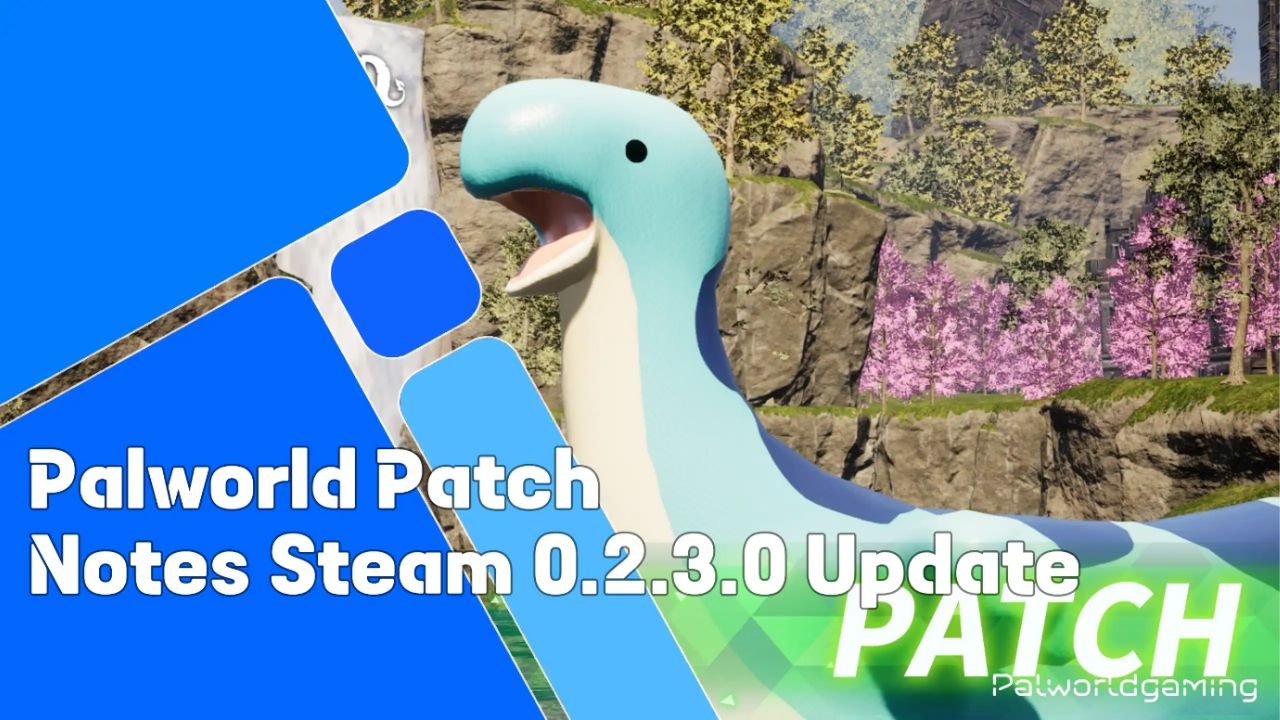Pocketpair has released its third-party update this month, which shows how developers are constantly addressing bugs and issues to offer players an immersive experience. Palworld Patch Notes V0.2.3.0 Update is available to download and install on both PC and Xbox. In recent times, we have seen the player count of the game slowly decline, which is said to be common as players move to other games because there is no new content to explore despite the popularity of the game.
However, the game is still able to maintain a respectable 50K concurrent players on Steam, and as things improve, players may return to the game. Although developers said they had already planned several new features for the game to get the players back to the game after either being frustrated due to a glitch or with the limited options to explore in the game, today in this article, I will be sharing what’s new and things that Studio has made adjustments to, bug fixes, and more. Without further ado, let’s take a closer look at this.
Palworld v2.0.3.0 Patch Update
PocketPair is one of the biggest open-world survival games with its palpable, gun-focused gameplay; however, like other early games, this game is still in beta and expects to have multiple glitches and errors as part of the process. This update did fix a few bugs and tweak many things to make the game more balanced with new features and items. This is said to be a minor update ahead of a major update. The update weighs around 2.3GB on PC and Xbox consoles. The primary aim of this update is to have a balanced experience in which there are slight adjustments, optimizations, and bug fixes.
Palworld v2.0.3.0 Changelog
- Steam Version No.: 0.2.3.0
- Xbox Version No.: 0.2.3.0
- Update Release Date for Xbox: April 25, 2024
- Balance adjustments
- Electric Egg Incubator: Optimised the Electric Egg Incubator to have a speed of 1.5x, which gives more productivity for players.
- Dedicated Servers: Received major optimization as many have been constantly complaining about the issue with the dedicated servers. Now it has reduced the processing load for smoother gameplay.
- Bug fixes and improvements
- Pet Interaction: Have resolved the issue that prevented players from petting some pals; now petting is working as intended across the platform.
- Collision Issues: The collision physics has improved because of this error, Pals, and the Pals sometimes go under the map. Now the collision problems have been resolved, especially on the dedicated server.
- Minor Bugs: Some minor bugs that players encountered have now been resolved based on the players’ feedback and reports, helping the game enhance gameplay stability and performance.
- There are some Xbox-specific fixes.
- UI Options: Sometimes the UI does glitches on the Xbox, like the option to show or hide the journey and changing the scale of damage text number, which is not functioning correctly.
How to Download and Update the Palworld Latest Version on Steam and Xbox
Players can head over to their respective clients to download the update on their devices. Here is how you can update the game on PC via Steam.
Download and update the game via Steam.
- Launch the Steam client.
- Next, you need to head over to the library from the navigation bar.
- There you will find Palworld in the left sidebar. Click on it to start updating the game to the latest version.
Enable Auto-Download on Steam
- Open Steam, then head over to the library from the top bar.
- Next, right-click on the Palworld from the Library menu to open the context menu; from there, choose the Properties menu.
- Then go to the Update tab from the left-sidebar and choose Always Keep the Game Updated.
Download and update the game via Xbox Game Pass.
The instructions for downloading the latest update for Xbox are here.
- Launch Xbox Game Pass.
- Then head over to the Palworld download patch.
- Next, you need to click on Check for Updates and wait for it to finish downloading and installing the latest version.
Enable auto-download on Xbox Game Pass
- Start by heading over to the installation queue menu.
- From there, go to the Install Option button.
- Then, check the checkbox for Enable Automatic Updates.
However, the Game is expected to be auto-updated when you launch the game from Steam. Players can choose to enable the auto-update of Palworld on Steam.
PocketPair effort to prioritize fixing critical issues before the game receives the major update or adding new content to the game.
Developers have also shared the upcoming Palworld Summer Update, which teases various new Pals, items, weapons, and places to explore. Although the PVP Arena Mode is yet to be made available separately by the end of this year, Studio is also outsourcing studios and taking help from Microsoft’s Xbox Division to make the game more stable ahead of the stable update.