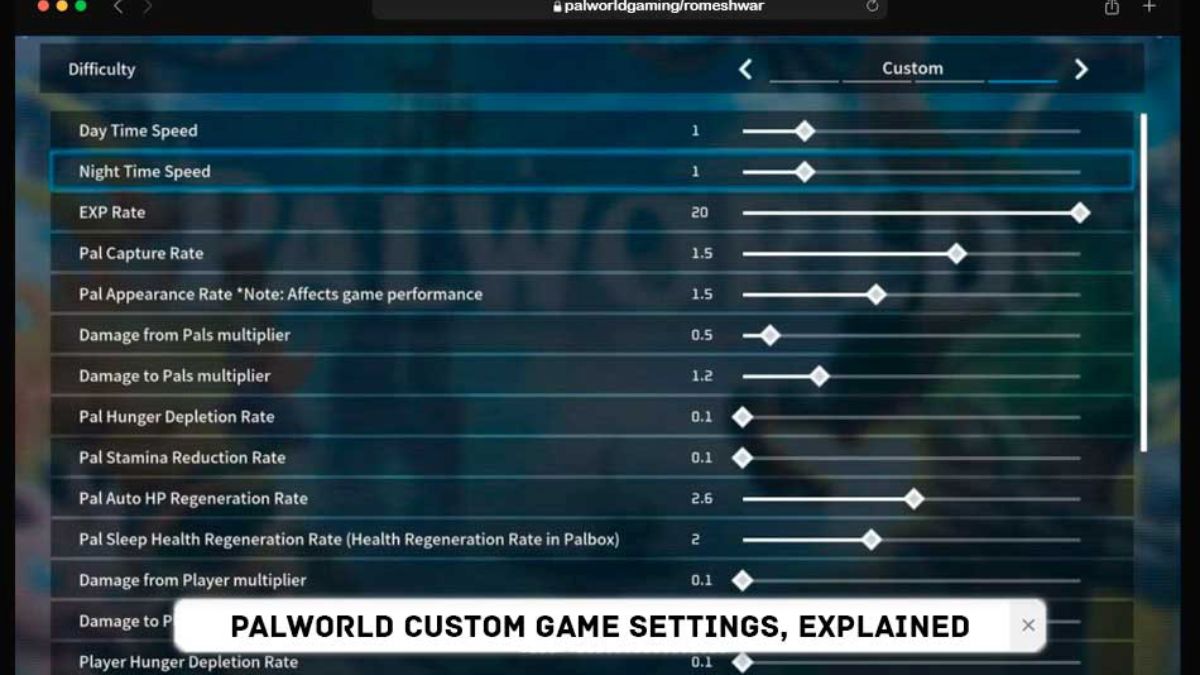Palworld has become the game of the year despite being in early access; they have sold over five million copies and acquired a massive player base. This survival game does feature a variable difficulty level along with the option to customize the difficulty based on your preference. Initially, you will have three basic settings, but when you open the Settings window, you will have more which we will discuss later. Here is what you begin with.
- World Name: Here, you will be asked to give your world a name to begin with.
- Multiplayer: Use Google to enable Multiplayer to be allowed in your world or not.
- Difficulty: Choose the option to set the difficulty level, which could be casual for new players, normal for regular surveillance games, hard for surveillance experts, or custom for your advantage based on your preferences.
Since it’s a survival game, there are a lot of things that you can adjust for each element. In this game, some elements even work together to compound the challenge more than they do individually. There are a lot of things that you can accomplish in the game, like collecting resources, repurposing weapons, fighting bosses, and such. All these experiences can be easy if you tweak the settings. Today in this article, we will be sharing Palworld’s Best Settings for a balanced experience.
See More: Where To Find BeeGarde In Palworld?
Palworld Settings Explained
Before proceeding, it’s important that you know how each setting will affect your gaming experience, so without further ado, let’s take a closer look at this.
- Day Time Speed: This will affect how long the day will last; the higher the number, the faster it will set.
- Night Time Speed: Similar to Day Time Speed, it will set how long the night will last and the moon will appear.
- Exp Rate: It’s useful if you’re targeting achievements; it helps with EXP gained from various tasks.
- Pal Capture Rate: It adjusts the difficulty of catching pals with the Pal Sphere.
- Pal appearance rate: Adjust the number of Pal appearances in the wild; increasing the number may affect game performance.
- Damage from Pals Multiplier: Damage rate of wild and captured pals.
- Damage to Pals Multiplier: Adjust the rate at which pals cannot take damage; it affects both wild and captured pals.
- Pal Hunger Depletion Rate: Adjust the rate of Hunger Meter Depletion Rate of Pals
- Pal Stamina Reduction Rate: Adjust the stamina meter depletion rate of pals.
- Pal Auto HP Regeneration Rate: Adjust the HP meter regeneration rate of Pals.
- Pal Sleep Health Regeneration Rate: Adjust the rate of health regeneration rate in Palbox when they are inside a Palbox.
- Damage from Player Multiplayer: It changes the damage rate of attacks.
- Damage to Player Multiplayer: Adjust the rate of damage from attacks; decreasing it helps you survive better.
- Player Hunger Depletion Rate: Adjust the rate of hunger meter depletion.
- Player Stamina Reduction Rate: Adjust the rate of stamina meter depletion.
- Player Auto HP Regeneration Rate: Adjust the HP meter regeneration rate.
- Player Sleep HP Regeneration Rate: Adjust the HP meter regeneration rate while you are asleep.
- Damage to Structure Multiplier: You can control the damage your base structure will take before it gets destroyed.
- Structure Deterioration Rate: You can control the amount of damage to your base’s structure; a higher rate means the structure will degrade faster.
- Maximum Number of Dropped Items in a World: It affects the number of items that spawn in the wild.
- Gatherable item multiplier: It checks the drop rate of items.
- Gatherable objects HP multiplier: It changes the HP of wood, stone, and other gatherable objects; the higher the number of objects, the longer it takes to break.
- Gatherable Objects Respawn Interval: Change the HP of wood, stone, and other collectible resources. The higher the number, the longer it will take to break.
- Gatherable Object Respawn Interval: It affects the rate at which gatherable objects respawn.
- Dropped Items Multiplier: It affects the number of items dropped by pals, like pal fluids.
- Time (h) to incubate a massive egg: Adjust the rate. It takes time for eggs to hatch.
- Enable Raid Events: You can toggle to enable or disable raid events.
- Death Penalty: It affects what’s going to happen when you die and is the standard option to clear the inventory along with equipment. You can also choose to disown Pals when you die or turn off the penalty completely.
- Max Number of Guilds: Choose how many guilds you can join.
- Max Pals Working at Base: How It Affects the Pals That Work at Your Base.
There are basic settings that involve difficulty and multiple functions, but when you look for settings, they go further and deeper, opening custom settings for you to tweak based on your preferences.
Palworld Custom Settings
These are the best settings that you can practice, which increase the chance of getting legendary items, and we have tried to include settings for individual experiences like solo, survival, and action.
| Settings | Solo | Survival | Action |
| Day Time Speed | 1 | 1 | 1 |
| Night Time Speed | 2 | 1 | 1 |
| EXP Rate | 15 | 1 | 1 |
| Pal Capture Rate | 1.5 | 1.5 | 0.5 |
| Pal Appearance Rate | 1.5 | 1.5 | 1.5 |
| Damage from Pals multiplier | 1 | 2.5 | 2 |
| Damage to Pals multiplier | 1 | 1 | 0.5 |
| Pal Hunger Depletion Rate | 0.1 | 1 | 0.1 |
| Pal Stamina Reduction Rate | 0.1 | 1 | 0.1 |
| Pal Auto HP Regeneration Rate | 2.5 | 2 | 1 |
| Pal Sleep Health Regeneration Rate (Health Regeneration Rate in Palbox) | 2.5 | 2 | 1 |
| Damage from Player multiplier | 1 | 1 | 0.5 |
| Damage to Player multiplier | 1 | 1.5 | 1.5 |
| Player Hunger Depletion Rate | 0.1 | 2 | 2 |
| Player Stamina Reduction Rate | 0.1 | 2 | 2 |
| Player Auto HP Regeneration Rate | 2.5 | 1 | 1 |
| Player Sleep HP Regeneration Rate | 2.5 | 1 | 1 |
| Damage to Structure Multiplier | 1 | 2 | 2 |
| Structure Deterioration Rate | 0 | 2 | 2 |
| Maximum number of dropped items in a world | 3000 | 3000 | 3000 |
| Gatherable Items Multiplier | 3 | 3 | 3 |
| Gatherable Objects HP Multiplier | 3 | 3 | 3 |
| Gatherable Objects Respawn Interval | 0.5 | 1 | 0.5 |
| Dropped Items Multiplier | 3 | 3 | 1 |
| Time (h) to incubate Massive Egg | 1 | 1 | 5 |
| Enable Raid Events | Off | On | On |
| Death penalty | No Drops | Drop all items | Drop all items and all Pals on team |
| Max number of guilds | 100 | 100 | 100 |
| Max Pals Working at Base | 20 | 20 | 1 |
Note: Tweak settings to fit your playstyle and preferences. The key is to find the right balance that keeps the game challenging and enjoyable for you.
Palworld does offer a deeply customizable experience to adjust the game based on your preferences. Based on our suggestions, you can customize the experience of playing games on your own. There are indeed plenty of custom worlds that you can join that have custom settings, which result in significant changes and should always be cautiously altered.