In our previous guide, we had already discussed different user concerns regarding the latest open-world game, “Palworld.” And again, players want clarification on how they can play such a game with friends. Alongside, they have a query as to whether Palworld is a multiplayer game or, if not, how they can play with their friends.
So for such players’ knowledge, I want to say Palworld is a multiplayer game that provides co-op game players, allowing you to team up with your friends and explore the vast world. The best part about playing with friends in Palworld is that here you have varied options to choose from for multiplayer gameplay. So, below, I am sharing all the relevant details about it.
Available options to play with friends
In the above paragraph, I already said you can play with friends in Palworld. You have two options: either you can team up online or you can also create a team with your offline members.
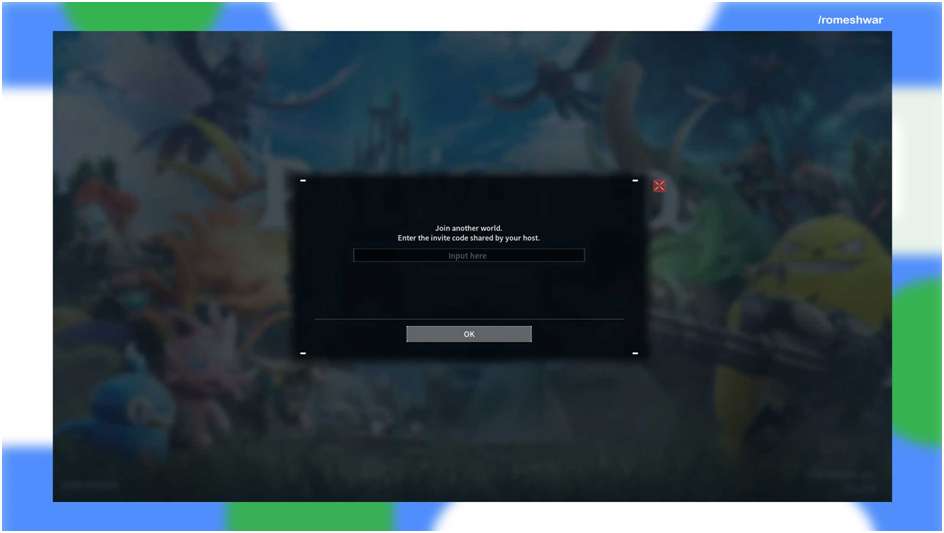
This mode is called co-op, where up to four players can join your session and play together. On the other side, you have the choice to team up with dedicated servers that allow up to 32 players to play together. So, mostly, I will discuss these ways to play with friends in Palworld, so without wasting time, let’s get a grip on it.
See Also: How To Level Up Fast in Palworld?
How to steps to Join a Local Co-Op
In this mode, you have the ability to play with your friends who are up to 4 and you know them. For this, follow the steps below to proceed.
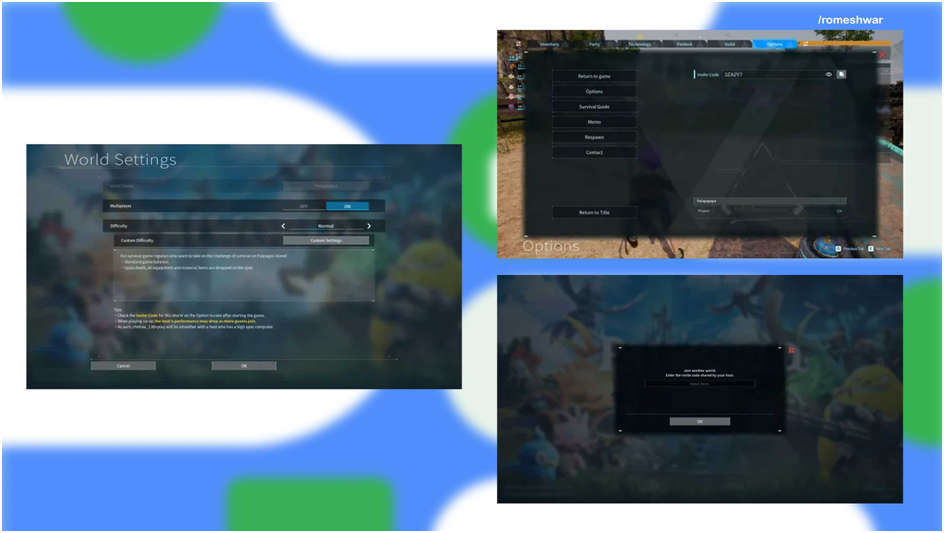
If you are hosting a world
- On Palworld, select Start the game.
- Then head to the world creation menu.
- Now toggle the multiplayer option to be on.
- Do adjust world settings as per your preference.
- Click on Create so that other players on the same network get notified.
- That’s it; you have created a new world for your friends to join.
If you are joining a world
- Open the Palworld game.
- Then head to the World Creation menu.
- From there, click on the Join button and tap on the local game.
- Look for the world that your friend created and join it.
- Voila! You and your friends now play together.
What are the steps to Join an Online Co-Op
The major limitation of local co-op is its scope and expandability. With local players, you will find somewhere restricted in scope. But the online option gives you more freedom and engages with new friends. So, these are the steps for joining an Online Co-Op.
Note: For online co-op, when you host a new world, you can share it with your friends with an invite code so that they can join using such a code.
If you are hosting a world,
- Connect your PC or console to a stable Internet connection.
- Then select Start the game from the main menu.
- Afterwards, click on Create a New World and enable multiplayer.
- That’s it, you have successfully hosted a new world to play in with your friends.
If you are joining the world,
- Open your game.
- Then head to the world creation menu.
- Now tap on Join multiplayer, and then on Online Game.
- Choose your friend’s created world by name or through an invite code.
- Lastly, tap on Join, and you are done.
How to Join dedicated or public servers
You might find that with the above two playing modes, up to four players can play. But in case you want more players than such a limit, Afterward, joining a dedicated server with a lot of space could be another option. So along with the above, you can try the option to play Palworld with friends.
Note: To play with your friends on public servers, ensure your friends are also joining the same server, whichever you are joining, with the help of the below steps.
- Launch Palworld and open the main menu.
- Then click on Join Multiplayer Game.
- Now choose the community server on the left side of the screen.
- You can filter servers using names, tags, players, or any other preference.
- Scroll through the list of servers and click on the server to get in.
- Hit connect and enjoy the public server.
What gameplay activities can you do with your friends?
Now it’s up to you which multiplayer you choose, but for better clarification, here I want to let you know about different activities you can do with your friends. These are capturing and taming creatures, battling, and exploring the world. And above all, you can build and manage different bases in the game. However, these are the core gameplay activities; rather than that, it’s your choice what experimental things you can do.
Final Thoughts
To conclude, the above discussion of Palworld has showcased the key aspects that make playing with friends a truly enjoyable and rewarding experience. The camaraderie, shared adventures, and collaborative gameplay enhance the overall fun and benefits of Palworld. As we wrap up, I encourage readers to dive into the multiplayer features, team up with friends, and explore the game together.
