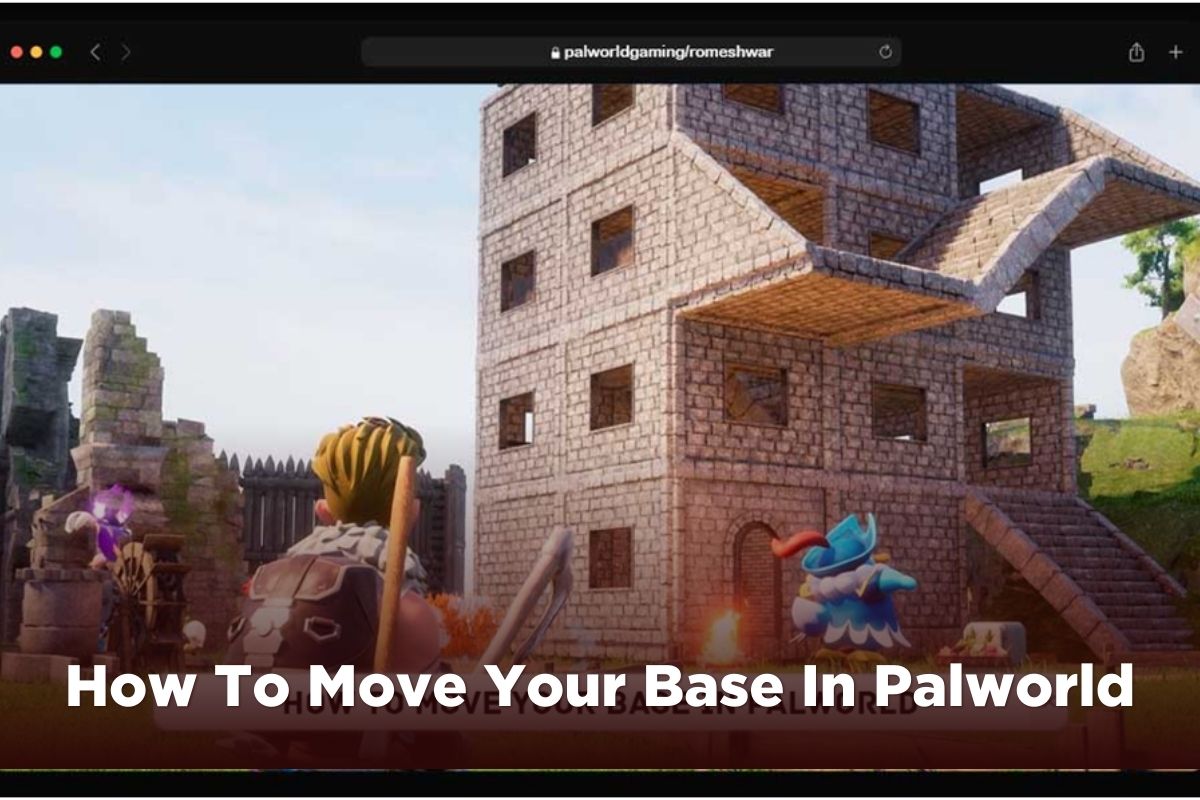Moving your base in Palworld could be a little tricky, as it’s not straightforward like transporting your base or your storage from one place to another. For most of the players, your base was built early in the game, and that’s primary for survival in the game. After playing the game for many hours, you may have found yourself in a new base location where you want to set up your new base.
There are various reasons why you want to set up a different base. For me, I have set up a different base for different things, like mining coals, ore, breeding, and spots to discover. The last main thing for all the things I got, I transport to that location.
There are two simple ways to move your Pal Base in Palworld.
- One way is that you need to wait until Level 10. Once you reach Level 10, you will have two different bases. In the new location, build your base, allow Fast Travel to transport materials, and also manage your Palbox.
You can also delete your old base, or you can disassemble it.
- The secondary method is that you can disassemble your base and then use the closest fast-travel to transfer your materials, which is said to be much easier as you won’t be losing any of your pallets with this.
Today in this article, we will be sharing how you can move your base and build a new base in Palworld. For the guide, I’ll be focusing on the easiest and fastest way that you can use to move your base in Palworld, considering you are a beginner to this game.
See Also: How To Get Wheat Seeds in Palworld
Pre-Requirements
There are a few things that you need to consider before you start moving your base to Palworld.

- First things first, you need more than one pallet to transport your materials back and forth. Palbox allows players to fast travel, so yeah, you need to upgrade your Palbox at least to level 10. Once you reach level 10, you will get the Scout Palbox that will help you with moving or setting up a new base in the Palworld.
- You can have multiple bases in Palword, but for those, you need to reach certain levels. For example, you can have the second base when you reach Level 10. Third base when you reach Level 15.
- Another thing you need is a storage chest. Similar toPalbox, you need two storage chests, one at the location you are planning to move to and another at the location you are already at.
- Lastly, you need to decide what Pals you want to bring along as a transporting pal, for which you can learn about Pals transporting things by going into the details that appear in the info of Pals within the Work Suitability within the Transporting section. With this, you can know they can transport items for you. So after choosing pals, do add those that will help you with transport.
Lastly, you need to decide what Pals you want to bring along as a transporting pal, for which you can learn about Pals transporting things by going into the details that appear in the info of Pals within the Work Suitability within the Transporting section. With this, you can know they can transport items for you. So after choosing pals, do add those that will help you with transport.
Read More: How To Find And Catch Katress In Palworld
How to Move Your Base in Palworld
Now let’s check on the actual things. I suppose you will be at your original base.
- Begin by placing your storage chest as close as possible to your Pal boxes: one close to your new base and one close to your original base. I know it is quite finicky because it doesn’t allow things to be close.
- Then pull out your travelling pals, for example, Ribbunny, and during the breaking down of the base, you may have a ton of wood and resources.
- Next, the transporting pal will start picking up the resources and then transporting them to your storage chest.
- However, you need to note that you won’t be able to transport everything from your stomach because of weight. If you take more weight than your strength, you won’t be able to move from space. So for those scenarios, I recommend you split into half or until you can easily move with that.
- Now set up another Palbox at the new location, which usually takes 5 seconds. After that, use your Palbox to start moving from one place to another, or say, to a new base.
- While building your new base, do note that you have a circle, which works like the area you have for your base.
- Since I have recommended that you keep your storage chest near your Palbox, you can unload the materials into that and keep going back and forth until you move.
Also, you don’t need to worry about your pals when you are moving. I recommend you pack your Pals into your Palbox when you move, and your Pals will be there so you don’t need to worry when moving to a new base. Once your new base is set up, you can
Why do I say you want to use a grappling gun while moving your base?
Again, I’m pointing out that it is unlocked at level 12 and can be obtained from the technology section. With the use of a grappling gun, you can move pretty fast from one place to another by dragging yourself. Things make things easier for you when it comes to transporting stuff of higher weight.
It’s pretty useful when you’re moving from one chest to another, dragging yourself faster even when you’re full of weight. Grappling guns ignore the weights in this game. Once you move you can then move as you like. No need to consider weight afterwards.