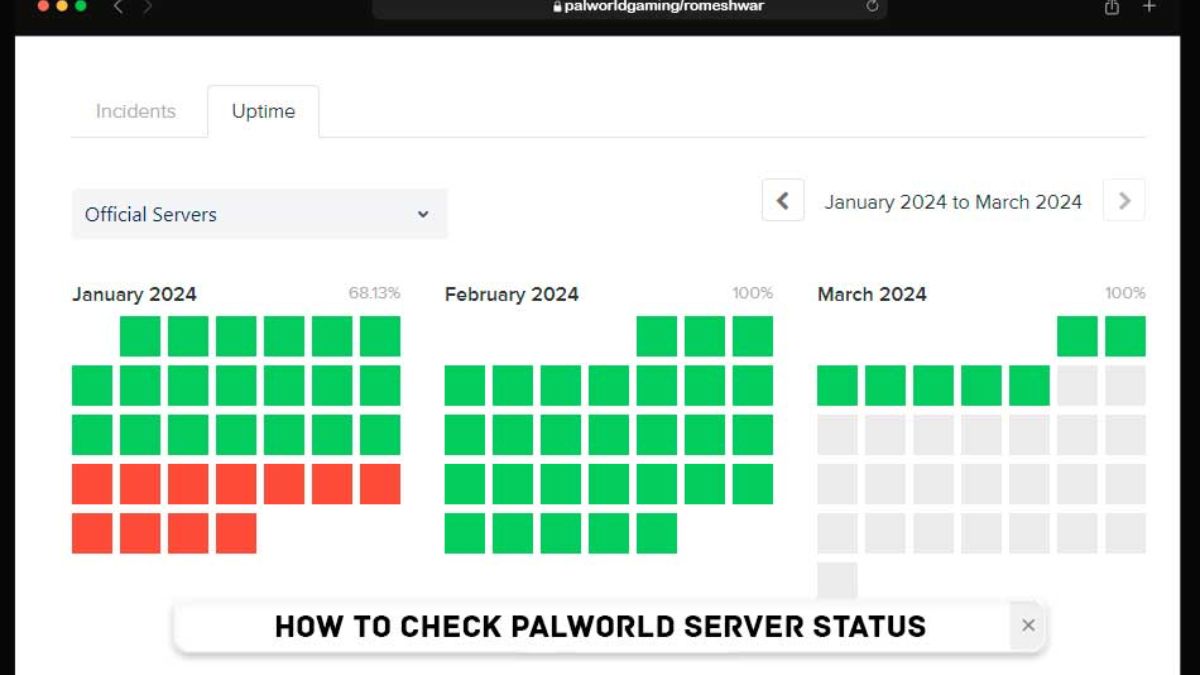Palworld, one of the most popular survival games, is currently in early access and available across Xbox Series X/S, Xbox One, and Microsoft Windows. Despite being in active development, the game is well-received and has a massive player base. However, the game usually goes on maintenance or sometimes has a connection issue.
The game itself can be an entirely solo experience, but many do play online with their friends. If there is an issue with connecting to the server, then it’s a real problem. Because Palworld is mixed both online and offline, not everyone is going to notice a server outage. Remember Palworld with a lot of traffic behind it. The server can go down unexpectedly due to an unexpected issue; furthermore, it might go down due to planned maintenance.
PocketPair, the developer of Palworld, isn’t a big studio, and due to limited resources, there are some problems like lag, freezes, and crashes. The studio is actively working towards rectifying the issue. Today in this guide, we will be sharing how you can check the Palworld Server Status along with some troubleshooting steps for connectivity errors. Without further ado, let’s take a closer look at this.
Is the Palworld server down?
If you are having trouble connecting to the server, there could be many errors because of the constant changes to the multiplayer system infrastructure. If you are unable to connect to the server, restart the game on both the host and client sides.
What is causing Palworld server outages?
One of the main reasons is the high load due to players attempting to join the server at once, while others could be planned outages with the developers updating the server or changing something within the server. The most likely reason why the Palworld servers are down is mostly because of the high load of players trying to access the servers at once. Due to the unexpected number of concurrent players connecting at the same time, this has caused a couple of outages, resulting in PocketPair issuing a server outage notice.
How to check Palworld Server Status
Effective server monitoring is crucial for seamless gameplay and the maintenance of an impeccable gaming experience for players. If you are facing a connectivity issue with the game, then you should consider checking Palworld Server Status. There are several ways to check the Palworld server status.
- First things first, you can check the Palworld social handle, where they have actively shared if the game is having an issue or a server outage.
- You can check the Palworld Forums, where developers post updates on server outages if there are any.
- Lastly, you can check the Palworld Server Status on this page.
See More: Palworld Map Size: How Large Is The Palworld Map?
For major outages, Palworld does update through social media sites such as X and Facebook, but also on the Discord channel. Additionally, you can check the Palworld official website, which has a dedicated news section. However, server issues don’t occur in single-player mode, and you can always set up a dedicated server.
While the game isn’t down on the server side, you may be experiencing the issue due to the large number of players actively registering for the game. The developer says Palworld surpassed 700,000 players on January 20, 2024, and has received upward of 50,000 inquiries surrounding Palworld on January 22nd this year.
Palworld Common Network Issue Troubleshooting
If you are currently having any issues connecting to the game server, then check the server status. Even if the server is up and you are facing downtime, you should try the following troubleshooting steps mentioned below.
- If there is no active server maintenance or outage reported yet, then you should check your Internet connection. Try resting your router and moderator, then you should check your internet by heading over to speedtest.net.
- If you have logged in to your account but are having issues connecting to the game server, try restarting your Palworld game client. You should try clearing the cache file or trying with a different internet connection to rectify the issue.
- To ensure that there is no issue with credentials, double-check your username and password. We advise you to check Palworld’s Support Site for any alerts about login or maintenance issues.
- Do check for the error you are encountering; it could be an authentication failure or an error saying you can’t reach the server to diagnose the specific problem.
Developers are aware of the serious bugs occurring in the game, such as being unable to enter the server, being unable to play multiplayer, and some players losing saved data. The game is early access only, and we expected the game wouldn’t have any stability or performance issues. Keep in mind that you can also use a third-party hosting service like NItrado to set up a dedicated Palworld server.
Because of frequent stability issues and updates, if Palworld is down, you can find the server status to know if it is undergoing maintenance. Despite any controversy, Palworld is a lot of fun and has a remarkably high concurrent player count. Unfortunately, a recurring issue is the game crashing, which leads players to wonder if the servers are down.