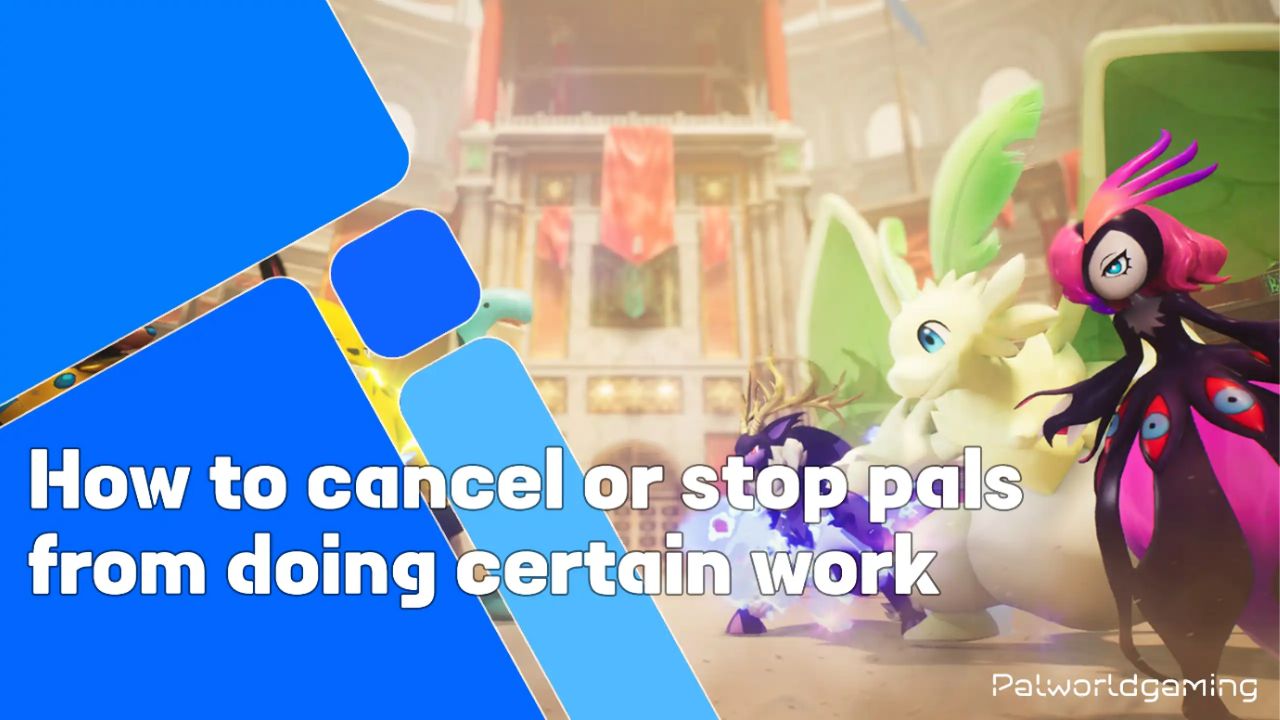In the game Palworld, there are different things that players can choose to unlock as the game progresses. These pals allow players to accomplish bases with many different tasks, which helps players generate resources and improve their level.
Sometimes players may need to prioritise certain tasks for quests or current activities over others. If your pals are already engaged with some tasks, then prioritize by cancelling the ongoing task. So, if you have been wondering how you can cancel or stop an ongoing task to reassign the pals to a new task, today we will be sharing an in-depth guide. Without further ado, let’s take a closer look at this.
How to Cancel or Stop Pals from an ongoing task from doing certain work
It’s quite straightforward to stop the pals from doing ongoing tasks; instructions involve monitoring stands and also managing work permissions. Here’s how you can.
Pre-Requirements
- Players need to be at least Level 15 or higher.
- Needs Ancient Technology Point to purchase monitoring stands.
You must begin with monitoring the Stand in the Palworld, which can be purchased from the Technology Menu with the use of an Ancient Technology Point at Level 15 or above. After you have the monitoring stand, you can use it to cancel or stop Pals from doing tasks. After you unlock the monitoring stand, you can then start crafting recipes with x30 wood and x10 stone. Once you get the resource for crafting the monitoring stand, you can then use it to build structures on your base.
Here’s how you can cancel or stop Pals from performing certain tasks.
- Starting with heading over to the monitoring stand.
- Then press V, which will open the Pal Work Menu.
- From there, you will go through the list of all active Pal Workers around the base.
- From there, you also get an overview with a drop-down list of tasks that the active pals are capable of performing.
- Now choose the pals with whom you can cancel the job around your base. Simply click on cancel, which will then break.
By using this method, players can check which pals are being assigned to the task and would be able to cancel or stop the task to reassign a new task and prioritize another task based on their preferences. Furthermore, monitoring stands also help with checking which students are taking breaks and not doing any tasks. If you find any pals who aren’t doing anything, then you can assign them the task. For assigning the task to the pals, simply reach the resting pal and then assign the new task, and then your pals will start working on the task instead of taking the rest.
By this method, players can cancel or stop their pals from doing certain tasks. Not to mention, players also need to maintain healthy sanity for their pals. For that players can give rest but also need to continue feeding and help players with hot water pools to maintain the sanitary. Ensure the pals’ working area has the necessary resources for finishing the task and that while working there isn’t a congested area, which may create problems. Also, these pals are determined to wander off.
Conclusion
Managing the work habits of your pals is easy with the monitoring stands, which can be purchased in the technology menu with the use of Ancient Technology Points from Level 15 and above. After building the monitoring stand, press V, which will open the Pal Menu. From there, you can check the active pals working around the base, and from there, you can assign the pals that are resting, but also modify, adjust, stop, or cancel based on your preference to re-assign what you need to focus on.