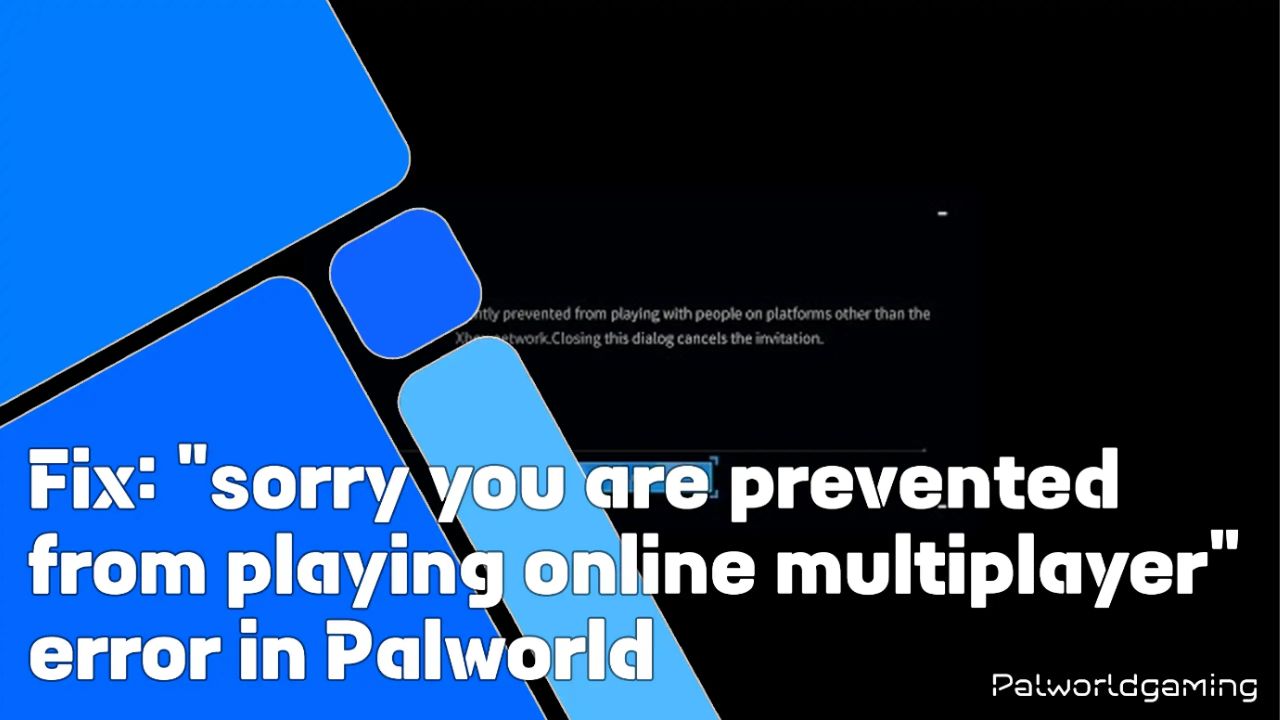Palworld has been one of the most popular games since its launch in early access earlier this year. Since the game is still in early development, it’s pretty common to have minor problems. One of the basic problems that players encounter is the pop-up prompt, “Sorry, you are currently prevented from playing online multiplayer games.”
So if you have been wondering if you encountered this issue and were wondering but were not able to fix it, If you are one of those who have been encountering this issue and are frustrated, then you can resolve this by doing some troubleshooting. Without further ado, let’s take a closer look at this.
What is the “Sorry, you are prevented from playing an online multiplayer game” error?
In the game it allows players to create a new session despite having an error that players encounter when trying to play the game with friends that you saved. Combining all these players, they do get confused when players think about resolving the issue.
Many players have been reporting this issue; this error prevents players from joining a friend’s multiplayer lobby across PC and Xbox. Under the hood, the error occurs because of an internet connection issue on the game server. Because of the bad interface, you may have issues establishing the server. The potential factors for this issue are an outdated version of the game and some other errors. Let’s check what you can do to resolve this error. Check out the following instructions mentioned below.
Methods To Fix “Sorry, you are currently prevented from playing online multiplayer games.”
Before you try any troubleshooting method, clear the Steam Download Cache by opening the settings in the upper-right corner, then choosing downloads, and from there, clear the Download Cache.
In addition, you can also run Palworld-Win64-Shipping.es and launch the game as an administrator, but there are also a few methods through which you can fix this error. Check out the methods mentioned below.
Update your Palworld
Do check for the latest version of Palworld; if there is an update available, simply download and install the latest patch update. With updates, the company fixes major issues and optimizes the game to improve its performance. The company is currently updating the game with a patch update to fix the reported issues.
Xbox
If you are playing the game on the Xbox Console or PC via the Xbox Game Pass through the Xbox app, then here you can update your Palworld on Xbox.
- First, quit Palworld.
- Then head over to My Games and Apps.
- From there, check for the Palworld Update and then download the update.
Do also ensure you have updated Xbox Live; it’s for the Xbox Console. For updating Xbox Live, head over to My Games and Apps from there. Click on Update and manually download any pending Palworld or system updates.
In addition to this, you can also sync Xbox Location and Region Settings. It’s for the Xbox console. You can navigate to the Device Settings, then head over to the System, then go to Language and Location. From there, simply change your Xbox region, restart, and then check for an error.
Steam
Playing games on Steam: On Steam, the update does install automatically. However, sometimes Steam doesn’t get installed.
- Start by quitting the game, then opening Steam.
- Next, you can head over to the library to check if there are any updates available.
- Download the latest update of the game, and after the update, verify the game.
- To verify the game, right-click on the Palworld, then select Properties.
- From there, go to the installed files, then choose Verify the Integrity of the game files.
Restart the Palworld
Restarting the game will also fix the issue; simply quit the game and then restart the game to check if the error has been resolved. You can also restart your console or Windows to further recompile the game and the drivers.
Check your Internet connection.
As we mentioned, the error occurs when you try to connect with your friends. Check for an internal connection. Check the stability of the interface and restart the router. Try to avoid unstable internet; else, you can also try the other network for stable and active internet to avoid connectivity issues.
Check for Palworld Server Status.
If you are still having an issue, then check the Palworld Server via the Palworld Server Status or the DOwnDector page. Players can also check the Palworld Social Media and Community page or Discord for information about the Palworld Server issue or any reported issues or downtime.
Contract Palworld Support
In case there is no network or connectivity-related issue or if there are also no issues with the files of the game, in this case, all you have to do is contact Palworld’s customer support channel. Players can check Discord for personalized assistance.
PocketPair, the developer of Palworld, hasn’t officially acknowledged this issue yet. The studio is constantly putting effort into fixing the game and optimizing the game to improve its performance ahead of its release. PocketPair is outsourcing and taking help from Microsoft’s Xbox Division to make the game more stable.